By Solar Installers for Solar Installers
How To View Your App as a Customer
with![]() Jascha Brinkmann
Jascha Brinkmann
By Solar Installers for Solar Installers
with![]() Jascha Brinkmann
Jascha Brinkmann
Jascha explains how you can easily preview your app from your customers' perspective, ensuring the best user experience.
Sunvoy is designed for both solar installers (owners, managers, employees) and homeowners, providing each with tailored functionality.
Simply navigate to the list of sites, select a site, scroll to the customer section, and click “View as Customer” to experience the app exactly as your customer would.
Homeowners see a simplified and user-friendly interface, giving them easy access to system performance, support, and updates.
After previewing the customer view, just click the logout button to return to your own user account seamlessly.
Ensure the selected site has an associated project and customer in your CRM. Use filters in your site list to easily find eligible sites.
Use the site list filters to quickly find projects with associated customers, making it easier to preview the app from their perspective.
What Sunvoy can do for your solar business
Sunvoy is the first white label customer portal & solar fleet management app built by solar installers for solar installers. It will help you drive more solar business, reduce your cost of acquisition and increase your revenue.
Learn more about how to run and grow your solar business
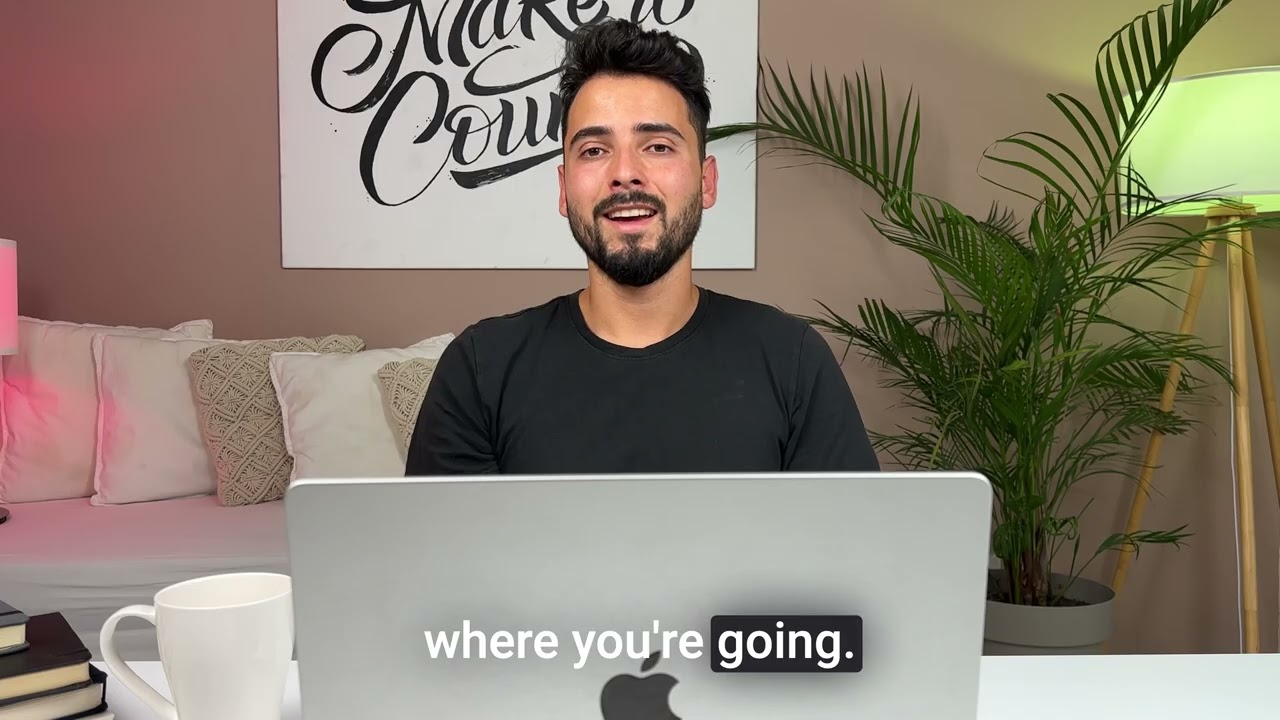
Jascha stellt das leistungsstarke Unternehmens-Dashboard von Sunvoy vor, das Solarteuren volle Transparenz über die eigene Geschäftsentwicklung bietet.
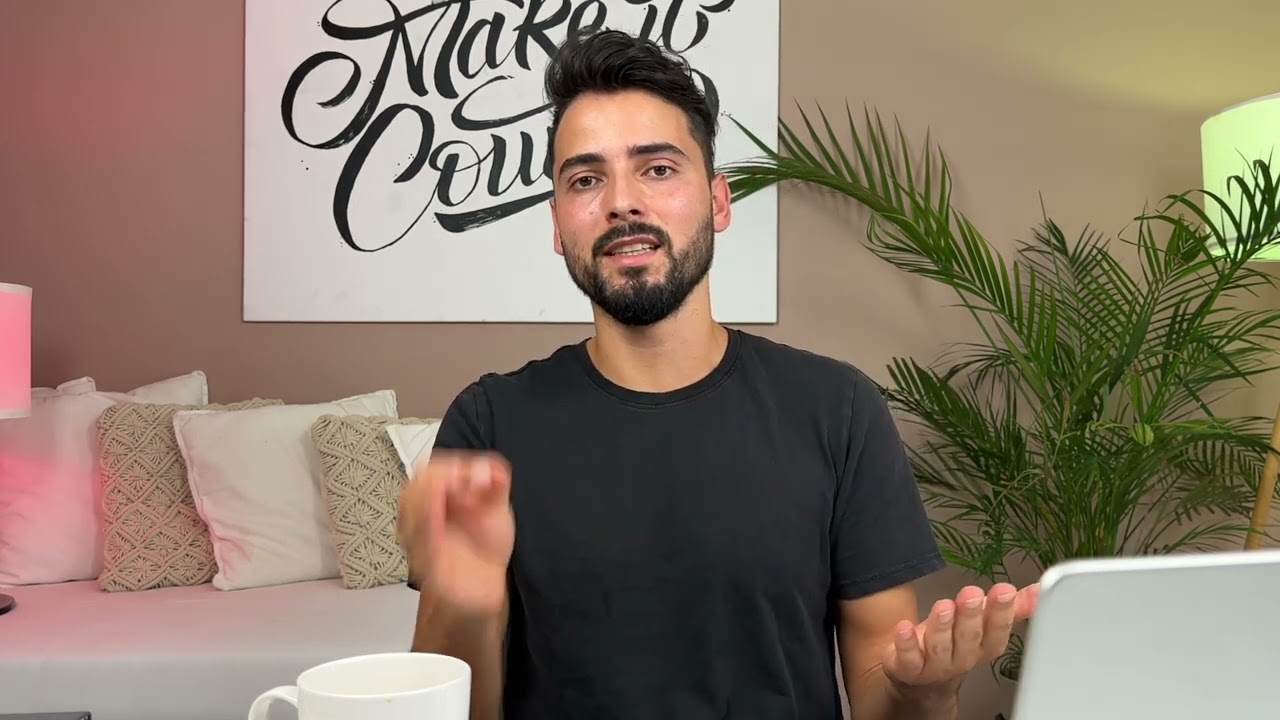
Joe te presenta al equipo directivo de Sunvoy y nuestra misión: combatir el cambio climático con tecnología, reduciendo a cero el coste de adquisición en solar.

Jascha shares a behind the scenes look at how we build software that solves your most pressing business problems